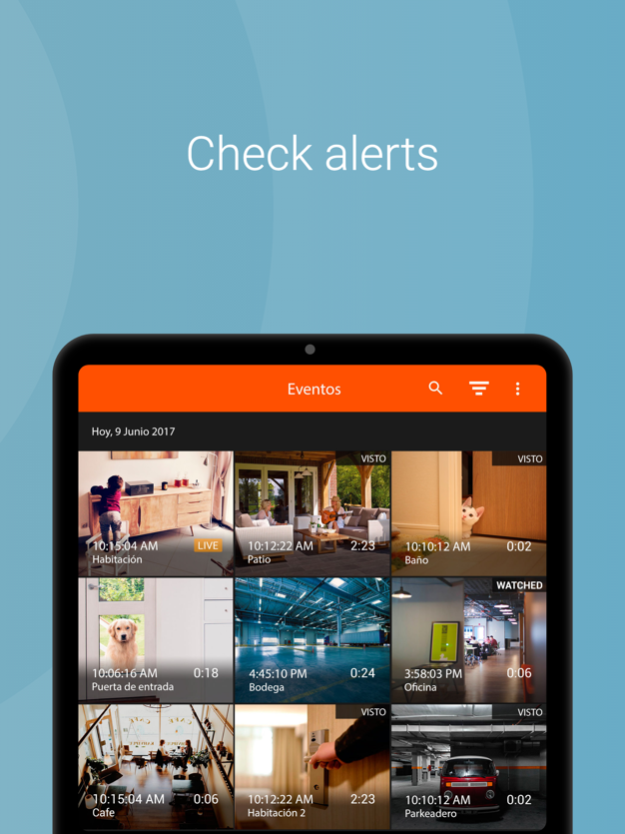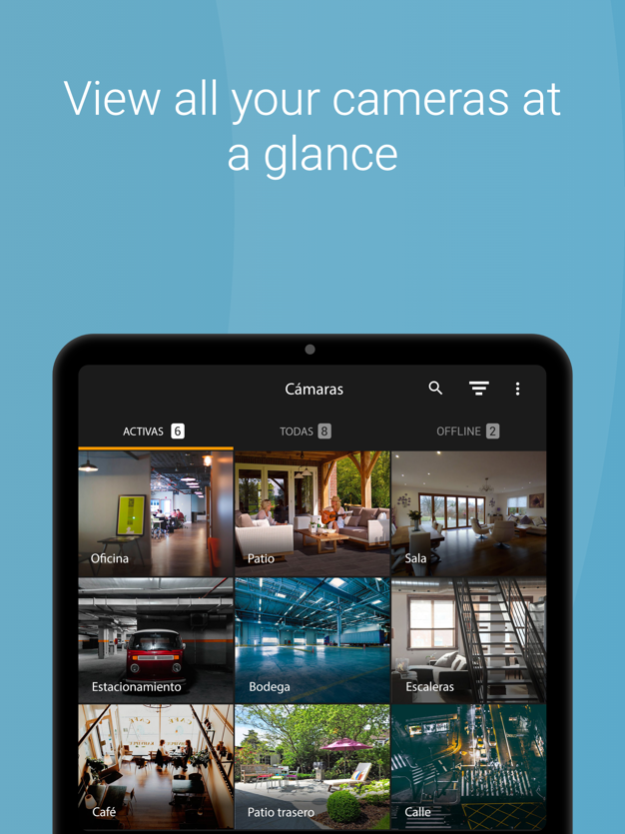Camnube 1.4.18
Continue to app
Free Version
Publisher Description
Connect your cameras to the Camnube cloud for easy and secure access to live images, files, real-time events and much more.
Camnube allows you to see multiple camera locations.
Keep track of what matters most to you and have control of your cameras while you are away.
Enjoy video recording 24 hours a day, 7 days a week and events stored and encrypted securely in the Camnube cloud.
It does not require installation or maintenance. You can access Camnube from any browser or APP with all the features of more expensive and complex solutions on the market.
• Access high-quality videos online with sound through any connected mobile device, tablet or web browser
• Record and store encrypted videos in the cloud with total security and reliability.
• Receive automatic notifications by email or push of suspicious movements or sounds
• Quickly search and view all recorded videos of your security cameras
• Access your high quality videos with any bandwidth or through 3G or 4G connections
• Easily increase any number of cameras
• Share access of your cameras with PTZ, via files and live view options
• Transfers and stores data securely
• Share access links to surveillance cameras on websites or blogs
• Can search for video events linked to POS systems, access controls and home automation
No computer, NVR or hardware is needed.
Plug and Play with the main camera manufacturers: Axis, Hikvision, Unview, Vivotek, Dahua, etc.
Native support of Onvif, H.264 and H.265 protocols.
Compatibility with DVR, NVR and obsolete cameras
Supports Audio from cameras
And if you have problems, our help service is ready 24 hours a day, 7 days a week.
Look and see how easy it is!
Sep 16, 2022
Version 1.4.18
Bug fixes
About Camnube
Camnube is a free app for iOS published in the Office Suites & Tools list of apps, part of Business.
The company that develops Camnube is 3dEYE Inc.. The latest version released by its developer is 1.4.18.
To install Camnube on your iOS device, just click the green Continue To App button above to start the installation process. The app is listed on our website since 2022-09-16 and was downloaded 0 times. We have already checked if the download link is safe, however for your own protection we recommend that you scan the downloaded app with your antivirus. Your antivirus may detect the Camnube as malware if the download link is broken.
How to install Camnube on your iOS device:
- Click on the Continue To App button on our website. This will redirect you to the App Store.
- Once the Camnube is shown in the iTunes listing of your iOS device, you can start its download and installation. Tap on the GET button to the right of the app to start downloading it.
- If you are not logged-in the iOS appstore app, you'll be prompted for your your Apple ID and/or password.
- After Camnube is downloaded, you'll see an INSTALL button to the right. Tap on it to start the actual installation of the iOS app.
- Once installation is finished you can tap on the OPEN button to start it. Its icon will also be added to your device home screen.